Forget/not working argocd default password, Reset argocd default password
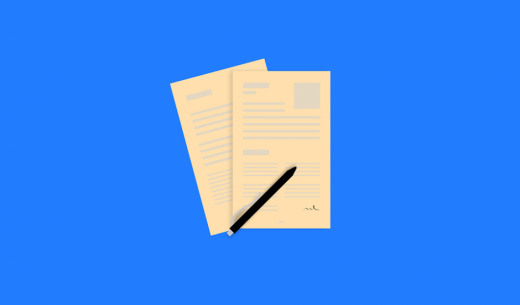
1. Patch argocd secret to update password
kubectl -n argocd patch secret argocd-secret -p '{"data": {"admin.password": null, "admin.passwordMtime": null}}'2. Restart the api-server pod by deleting pod directly or by scaling the pod replica to zero and then back to one
kubectl -n argocd scale deployment argocd-server --replicas=0
# once scaled-down, make sure to scale back up and wait a few minutes before
kubectl -n argocd scale deployment argocd-server --replicas=1
Now get the password by following command
kubectl -n argocd get secret argocd-initial-admin-secret -o jsonpath="{.data.password}" | base64 -d
Now you can login and reset the password from argocd dashboard.
Be the first person to like this
Like
comment's
(0)




